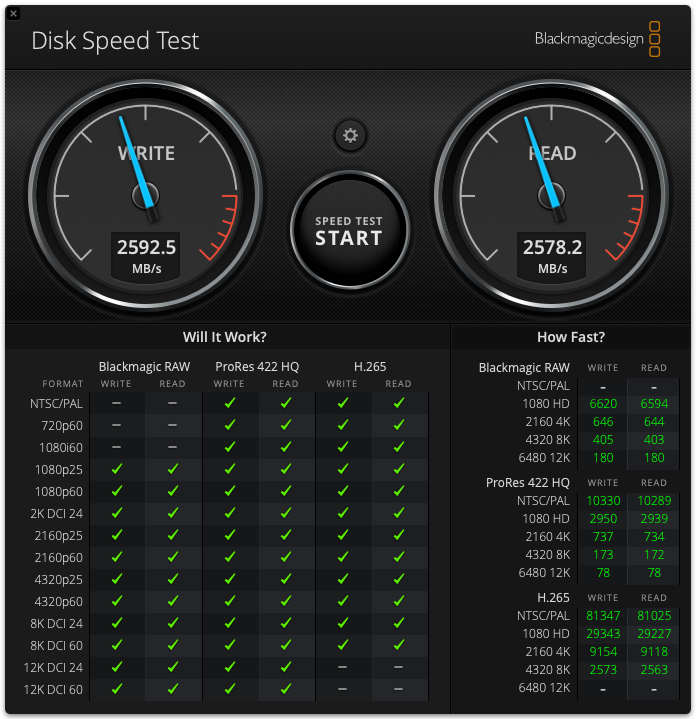I have a large collection of structural databases, these range from vendor catalogues, to copies of various tranches of Zinc to copies of all proteins and all ligands in the PDB, and copies of ChEMBL and a drug like subset from PubChem. In addition I have subsets that were created and annotated for various machine learning models. Whilst I don’t need instant access to all files there are a number that I use often enough that direct access or copying to the local hard drive becomes a chore. So I’ve been looking at a variety of external hard drive options.
The model I’m using is a Mac Studio running MacOS Sonoma 14.3.1
Model Name: Mac Studio
Model Identifier: Mac14,14
Chip: Apple M2 Ultra
Total Number of Cores: 24 (16 performance and 8 efficiency)
Memory: 192 GB
Internal storage 2TB
The drives I compared are shown in the table below, I’ve added links to Amazon and prices for comparison but you may be able to find cheaper if you shop around. For the Synology the cost will depend on the size of drives. I usually have a look at the Backblaze drive stats to get a feel for reliability. I also used the same cable to compare the external SSD drives.
| Storage Option (link) | Capacity | Cost |
| Internal SSD | 2 TB | |
| Synology HD(Ethernet) 4 * 4 TB drives | 4 TB | £489 (drives extra) |
| Kootion Flash drive (USB-C) | 64 GB | £5.49 |
| Samsung T7 SSD (USC-C) | 1 TB | £97 |
| ACASIS enclosure with Crucial P3 Plus 4TB SSD (Thunderbolt) | 4 TB | Enclosure £139 SSD £233 |
To test access speeds I used the Blackmagic Disk Speed test which is available on the Mac App Store. I also quit all other applications and dismounted all other external drives and switched off the Time Machine backups.
| Storage Option | Read MB/s | Write MB/s |
| Internal SSD | 5237 | 7331 |
| Synology (Ethernet) | 107 | 97 |
| Kootion memory stick SSD (USB-C) | 38 | |
| Samsung T7 SSD (USC-C) | 388 | 817 |
| ACASIS SSD (Thunderbolt) | 2575 | 2624 |
The memory stick failed to give data for the read test, I’m not sure why. A few observations, access to internal drives is very fast, the Samsung is a useful, portable option, but the Acacis enclosure with the 4 TB build your own is by far the best option. Installing the SSD into the enclosure is very easy and it feels like a robustly made product.