ChemDraw from CambridgeSoft has excellent Applescript support. I’m sure many chemists use ChemDraw to create the structures and figures for publications, and whilst ChemDraw can produce beautiful graphics some publishing companies insist on all graphics being submitted in “TIFF” format. This means that you have to open each of the ChemDraw files and then save them in “TIFF” file format. You can’t only work in “TIFF” format because the image then loses all the chemical information that is available in the ChemDraw native “CDX” format. A repetitive opening of files and then saving in another file format, just the task for Applescript! This folder action is available
It needs to be stored in “Macintosh HD:Library:Scripts:Folder Actions”. Now you have the script you need to attach it to a folder. Create a folder somewhere and call it “Images”, control-click (or right click) on the folder to bring up the contextual menu. By default, Folder Actions is not enabled. To turn on the Folder Actions architecture, select “Enable Folder Actions” from the contextual menu. Folder Actions will now be enabled system-wide. Now bring up the contextual menu again and select “Attach a Folder Action”, navigate to and select “ConvertChemDrawto_TIFF”. You are now already to use it. Draw a structure in ChemDraw and save it to the “Images” folder, you should find that the script is activated, it creates two folders (the first time it is used) “Original CD Files” and “TIFF Images”, you should find your original ChemDraw image in “Original CD Files” and a copy of the image in TIFF format in “TIFF Images”.
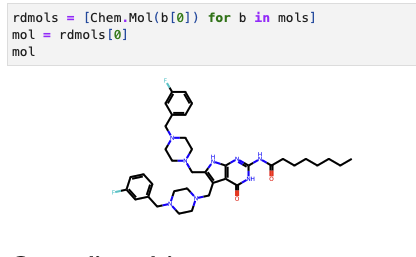
One thought on “Convert ChemDraw to Tiff”
Comments are closed.