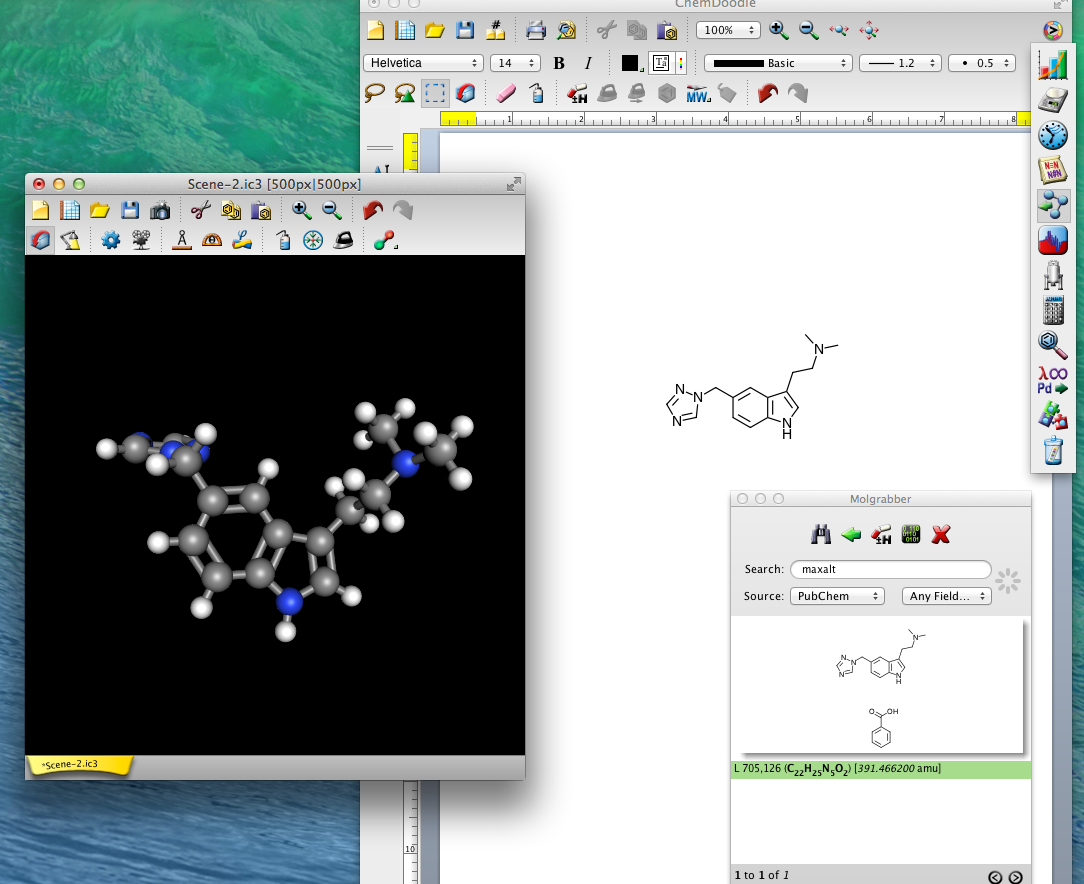ChemDoodle is now firmly established as one of the key chemical drawing packages that offers an inexpensive alternative to some of the increasingly expensive drawing packages. It also has the advantage in that it supports Mac, Linux and Windows and offers access to ChemDoodle Web Components.
Interface changes
The interface has been tided up and now offers a cleaner workspace, many of the options are now hidden in pop up pallets which appear when you select the button in the left-hand side bar. I really prefer this option since it allows you to focus on the content. Widgets can be individually activated from the drop down menu accessed from the button at the top right.
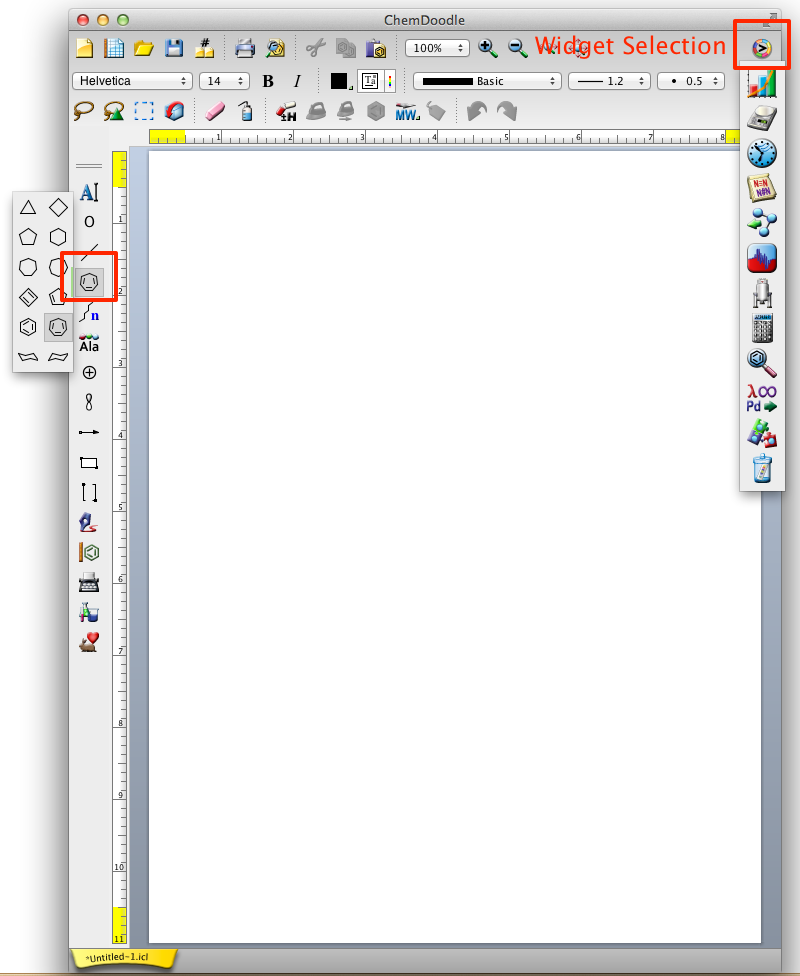
Improvements and updates
One of things that is immediately apparent is that ChemDoodle loads much, much faster, indeed the whole application feels much more snappy. I’m not sure if this is due to improvements in Java or ChemDoodle or both, but it is really noticeable.
I did ask the developers about Java support on the Mac since at times it can get problematic as we transition from an Apple supplied Java to one supplied by Oracle.
>ChemDoodle 7 supports Oracle Java on OS X. Previously, we only supported Java 6 from Apple. There are a few issues with Java 7 from Oracle, such as problems supporting full screen mode (so it is disabled in ChemDoodle 7 when using Java 7) and some minor performance issues that should not affect users. So we still recommend and use Java 6 by default, but it is up to the user. Yosemite does not support Java 7 from Oracle, but does support Java 8 and ChemDoodle 7 will work with Java 8 on Yosemite.
It certainly sounds like they have things covered for now and the future. It is great to hear about a scientific software company that is already looking at Yosemite, unlike some companies for whom OS updates seem to be a total surprise.
ChemDoodle can paste scalable vector graphics into your favourite word processors, including Microsoft Office, Apple iWork and OpenOffice, I did some limited testing of round-trip editing. It worked fine with Word, Powerpoint, Filemaker and Keynote, Pages proved troublesome and I had to resort to the old trick of pasting from Pages into Keynote and then copy pasting into ChemDoodle to retain chemical information. Hopefully as Apple update their productivity tools this will be sorted out.
ChemDoodle reads and writes 27 of the major chemical file types.
>ACD/ChemSketch Documents (.sk2)
ChemDoodle Documents (.icl)
ChemDoodle 3D Scenes (.ic3)
ChemDoodle Javascript Data (.cwc.js)
CambridgeSoft ChemDraw Exchange (.cdx)
CambridgeSoft ChemDraw XML (.cdxml)
CHARMM CARD File (.crd)
ChemAxon Marvin Document (.mrv)
Chemical Markup Language (.cml)
Daylight SMILES (.smi, .smiles)
IUPAC InChI (.inchi)
IUPAC JCAMP-DX (.jdx, .dx)
ISIS Sketch File (.skc)
ISIS Sketch Transportable Graphics File (.tgf)
MDL MOLFiles, both V2000 and V3000 connection tables (.mol, .mdl)
MDL SDFiles (.sdf, .sd)
MDL RDFiles (.rdf, .rd)
MDL RXNFiles, both V2000 and V3000 connection tables (.rxn)
Molinspiration JME String (.jme)
RCSB Protein Data Bank Files (.pdb, .ent)
Schrödinger MacroModel (.mmd, .mmod)
Schrödinger Maestro (.mae)
Standard Molecular Data (.smd)
Tripos Mol2 (.mol2, .ml2, .sy2)
Tripos Sybyl Line Notation (.sln)
Beilstein ROSDAL (.ros)
XYZ Files (.xyz)
In addition it is possible to paste a number of chemical formats directly from the clipboard. I only tested SMILES and InChi but both worked perfectly, both of these formats are often used as a compact text based file format.
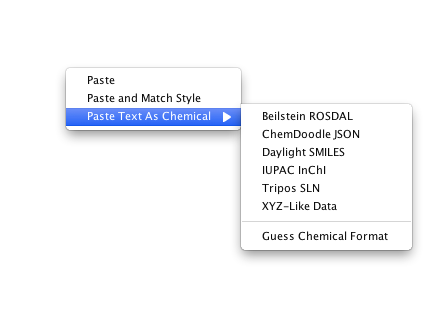
New features
Chem and BioArt
Whilst ChemDoodle is primarily a chemical drawing tool, there is now an extensive collection of biological graphics that can be included in diagrams.
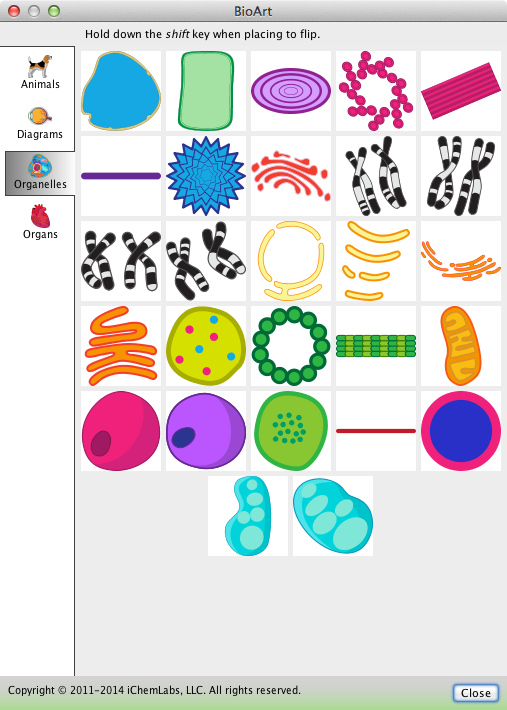
Collapse Fragments to Labels
If you are drawing a series of structures that contain a large invariant sub-structure it is often useful to be able to collapse the fragment down to a simple label as shown below using the “Collapse to Label” option, the full structural display is generated using the “Expand Labels” option. If you copy and paste a structure containing a collapsed label then it can be still expanded, however you can not simply alter an atom label and then use “Expand Labels” to introduce a user defined fragment.
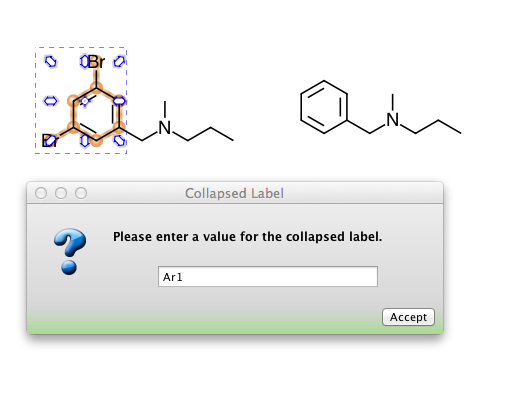
Multipage layouts
One of the new features that will prove popular is the ability to display multipage layouts, each page clearly defined, they can be displayed as a single column or as a multi-column trellis. This will be very useful when you need to multiple pages side by side.
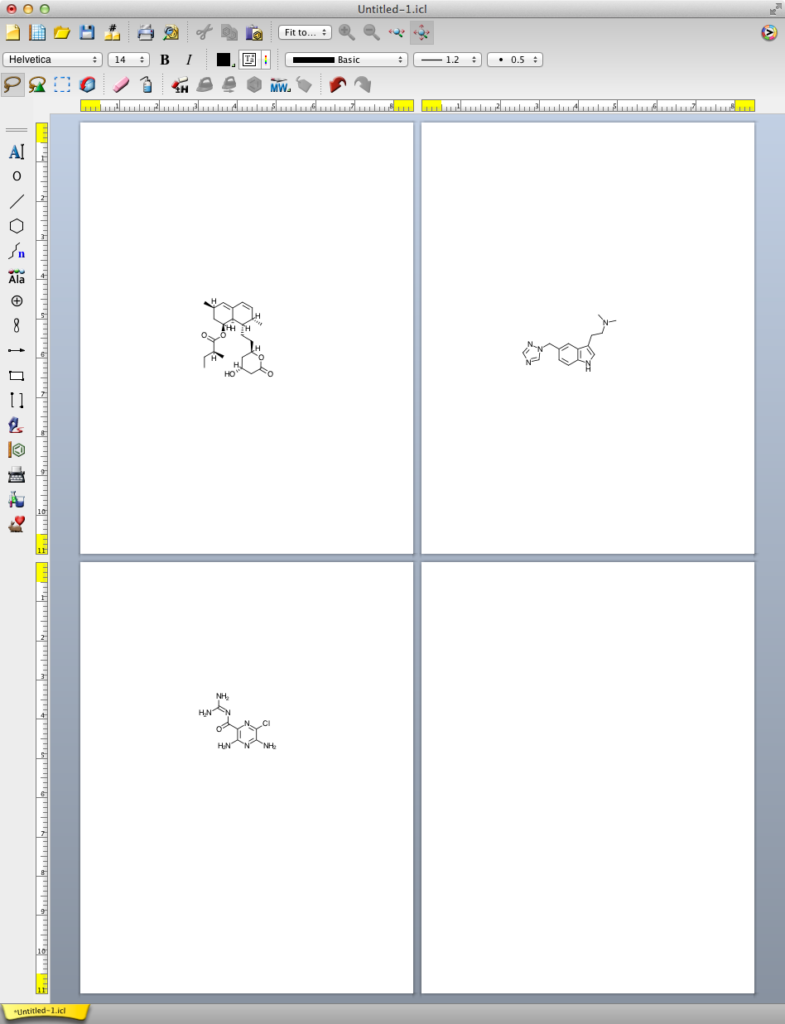
ChemDoodle 3D
One of the most interesting new features in ChemDoodle 7 is the introduction of ChemDoodle 3D, this is under the “View” menu but actually it might be better under the “Structure” menu since you can select a 2D structure and then pass it to the NIH Cactus web service to convert it to 3D for display in the new ChemDoodle 3D viewer. This service requires an internet connection and you should not send any proprietary information.
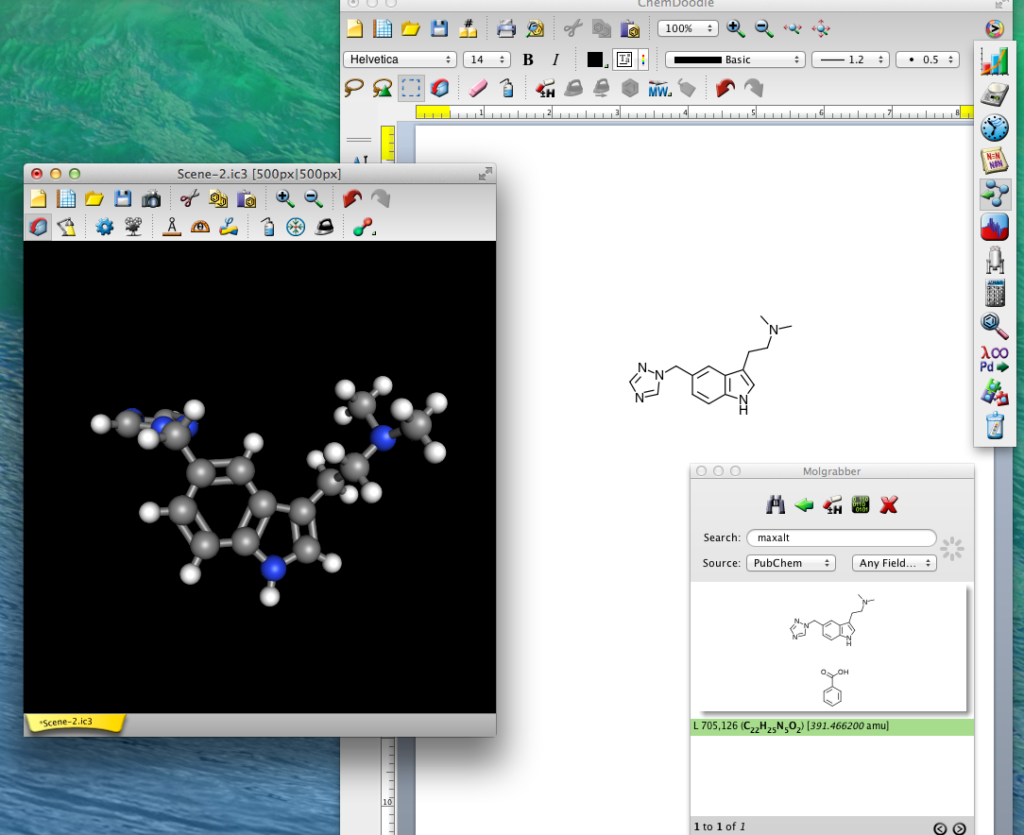
Integration with third-party application
—————————————————
[ChemExper](https://www.chemexper.com) is a database partner that ChemDoodle links to through MolGrabber or via services for supplier searches through the interface menu.
[LabArchives](http://www.labarchives.com) is a partner ELN, the interface allows users to post their selected content from both 2D and 3D directly to their LabArchives notebook with full annotation.
Twitter integration
Twitter has become an increasingly important means for scientists to collaborate and share thoughts and ideas, the Twitter integration is seamless and accessed from the File menu.
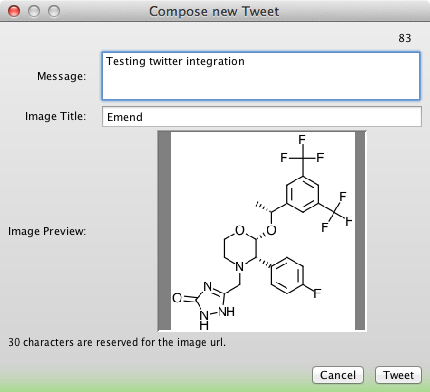
Summary
This is a very impressive update, the interface improvements will benefit existing and new users, and the integration with third party applications is an area I can see expanding in the future. I’m delighted to see the continued support for ChemDooodle web components.