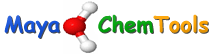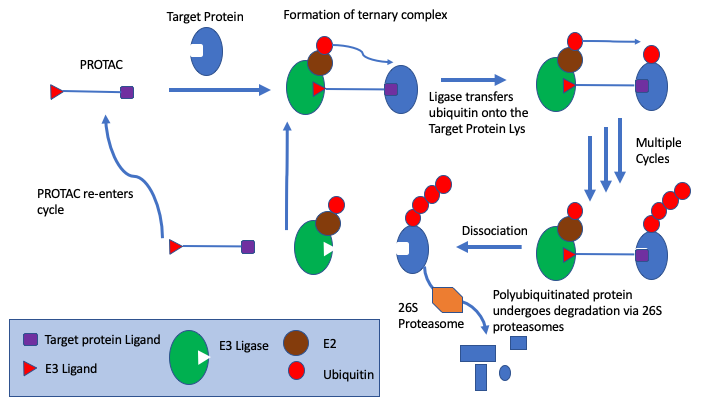If you are a regular user of ChemDraw you may be aware of the keyboard shortcuts that enable to quickly enter chemical structures.In fact there are a huge number of keyboard shortcuts and I’ve tried to describe them all in the table below. I’ve been through each key on the keyboard with either an atom or bond selected and recorded the result with or without modifier keys pressed.
So with an atom selected pressing shift E converts the atom to COOCH3, others apply only when you have a bond selected.
| Key | Shift | Control | Command | Shift+ Command | Alt+ Command |
|---|---|---|---|---|---|
| A | A | Ac | Select All | Select All | |
| B | Br | B | |||
| C | C | Cl | Copy Selection | Copy selection as SMILES | |
| D | D | D | |||
| E | Et | COOCH3 | Toggle Fixed angles | Export | |
| F | F | F | Toggle Formula font | ||
| G | g | G | Group | Ungroup | |
| H | H | H | Rotate 180 horizontal | ||
| I | I | I | Invert selection | ||
| J | j | J | Text Justified | ||
| K | K | K | Scale | Clean up Structure | Toggle Aromatic display |
| L | Cl | Cl | Fixed lengths | Text left | |
| M | Me | Me | Minimise Window to dock | ||
| N | N | Na | New document | Convert Name to Structure | |
| O | O | O | Open | Copy as Mol 3000 | |
| P | P | Ph | Page setup | Paste SMILES | |
| Q | Q | Q | Quit | Quit | |
| R | R | R | Rotate | Text Right | |
| S | S | Si | Save | Save As | |
| T | TMS | Ots | |||
| U | u | U | |||
| V | v | V | Paste | Rotate 180 vertical | |
| W | w | W | Close | ||
| X | x | X | Clean up Reaction | Show crosshairs | |
| Y | y | Y | Repeat | ||
| Z | z | Z | Undo | Redo | |
| 1 | n-Bu | ||||
| 2 | s-Bu | ||||
| 3 | t-Bu | ||||
| 4 | Ph | ||||
| 5 | Ac | ||||
| 6 | CH2OH | ||||
| 7 | 7 | ||||
| 8 | Add 3 carbons | ||||
| 9 | Add 2 carbons | ||||
| 0 | Add 1 carbon | ||||
| Enter | Open an atom label text box. | ||||
| / | Display the Atom Properties | ||||
| dialog box. | |||||
| ‘ | Add atom number (starts at 1) | ||||
| ; | Show crosshairs | Toggle Ruler | |||
| > | Magnify | ||||
| < | Reduce | ||||
| + | +ve charge | ||||
| – | -ve charge | ||||
| = | Choose Nickname | ||||
| With Bond selected | |||||
| 1 | plain single bond | ||||
| 2 | double | ||||
| 3 | triple | ||||
| 4 | 4 bond | ||||
| b | bold | ||||
| c | bond center (db only) | ||||
| d | dashed | ||||
| f | move to front | ||||
| h | hashed | ||||
| l | bond left (db only) | ||||
| r | bond right (db only) | ||||
| w | wedge | ||||
| y | wavy | ||||
| ? | Bond Properties |
Also Pressing the command key when benzene ring selected gives resonance structure.
All the key definitions are held in a file found here “/Applications/ChemDraw\ 20.0.app/Contents/Resources/SpecialPurpose/ChemDraw\ Items/hotkeys.xml”. You will need to control-click on the application to see the package contents. This file can be edited with a text editor.
Last updated 9 March 2023