Whilst Excel is widely regarded as ubiquitous I avoid using it for many reasons. In particular, the “helpful” automatic formatting of data.
However it sounds like this might be avoidable in the future.
Control data conversions in Excel for Windows and Mac
We wanted to address customers’ frustration with Excel automatically converting data to specific formats. So, we have now given you the ability to change Excel’s default behavior and disable specific types of automatic data conversions as needed.
To do so, select File > Options > Data > Automatic Data Conversion, and then choose the conversion(s) that you’d like to disable.
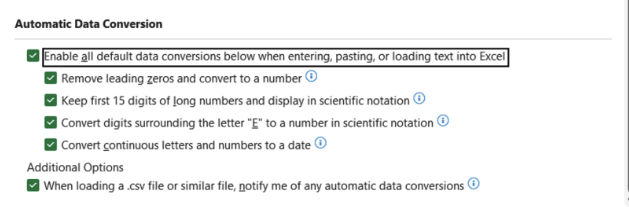
Hopefully this will prevent gene names SEPT2(Septin 2) and MARCH1 [Membrane-Associated Ring Finger (C3HC4) 1, uniprot codes, and identifier that starts with an E being converted into a date or scientific notation.
I’ll probably still avoid Excel but it is a step in the right direction.
