Workflow tools have become increasingly popular Pipeline Pilot, Knime and Taverna and perhaps the best known. Most are desktop client based but some have a web page that allow users to run protocols that expert users have created.
Dotmatics Reaction Workflows (RW) is a web-based tool that allow users to build workflows from nodes that provide inputs and outputs or perform actions, including ones to perform reaction-, scaffold-, and transform-based enumeration, and it is all done within a web browser interface using drag and drop. I’ve been looking at reaction workflow for enumerating a potential library array.
To build the library we need three nodes
The reaction node provides an extensive list of pre-built chemical reactions that are commonly used in synthetic and medicinal chemistry. The transform node provides a set of structural changes that are performed in medicinal chemistry to alter structures. Further reactions, transforms or scaffolds can be added easily. The reagent node is preconfigured with common sets of chemical reagents
We first create a new workflow and then configure each of the nodes.
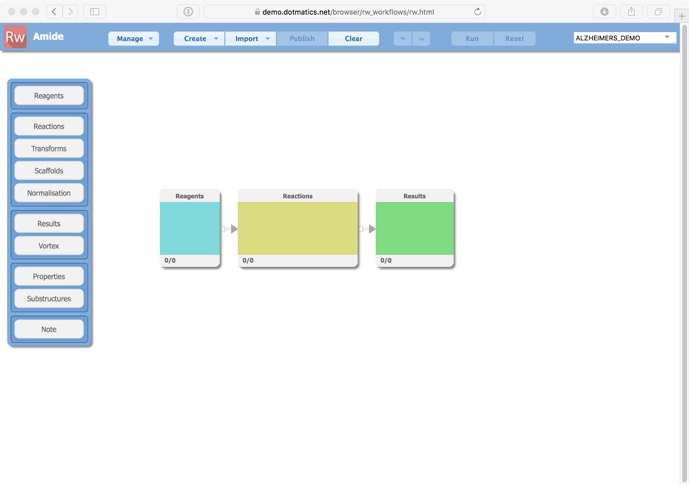
The reaction node is configured by simply clicking on the top right corner to reveal a list of preconfigured reactions. There are over 50 preconfigured reactions and more can be added in RXN format.
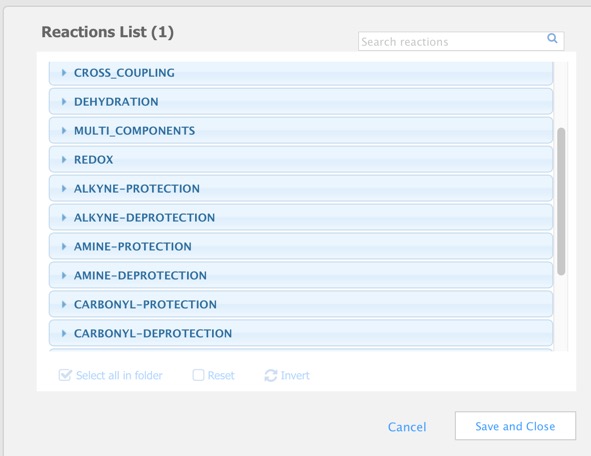
The reagent node is populated by clicking on the top right corner and selecting from the reagents list, you can select from collections defined by a particular function group, draw your own reagents or import a file (sdf format).
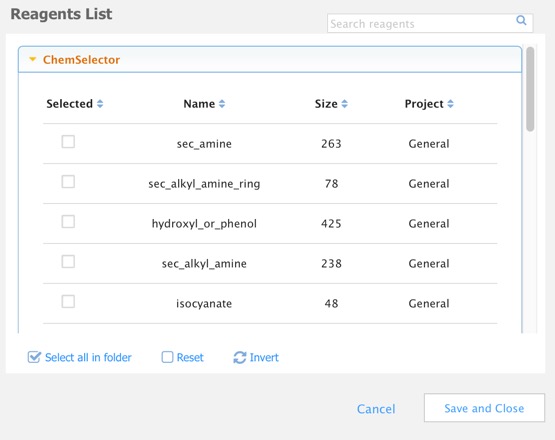
Once you have populated using a ChemSelector collection you can edit the reactants used by selecting the “view/edit” from the dropdown menu. Stores can be augmented with user/group/company data and collections.
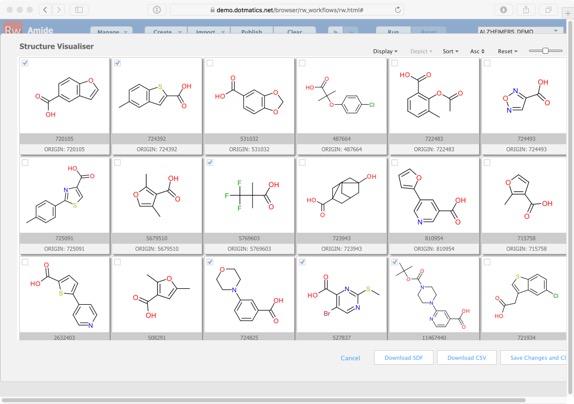
Additional reagents are added by simply dragging and dropping the reagents button from the left-hand list of nodes onto the reaction. One of the really nice features is that the populated node is not simply a static icon, it actually displays the first structure/reaction/product but it also allows you to scroll the all of the items in the node. This is a fabulous visual way to think about the workflow.
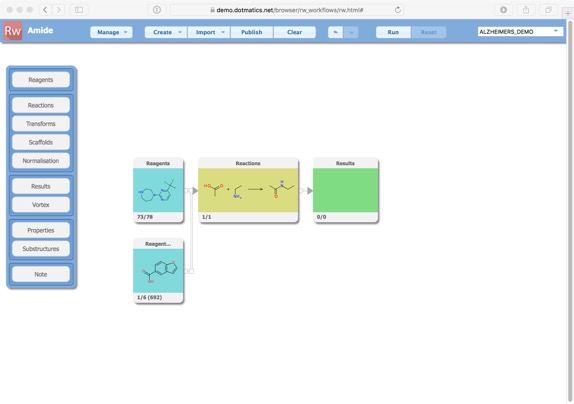
Simply clicking on the “RUN” button populates the Results node with all the reaction products.
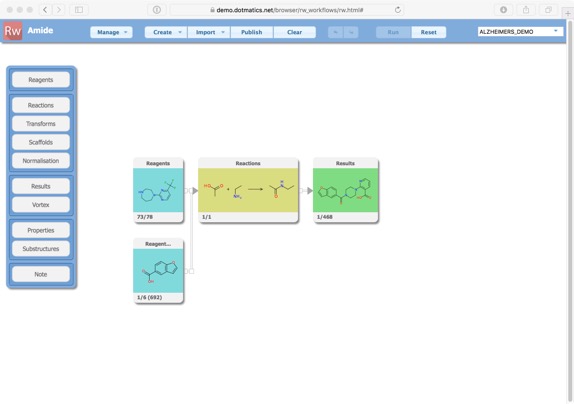
The reaction products can then be further filtered by properties, these properties can be used to build profiles. Different profiles might be used for a fragment library, compounds for a screening collection, CNS targets, inhaled drugs etc
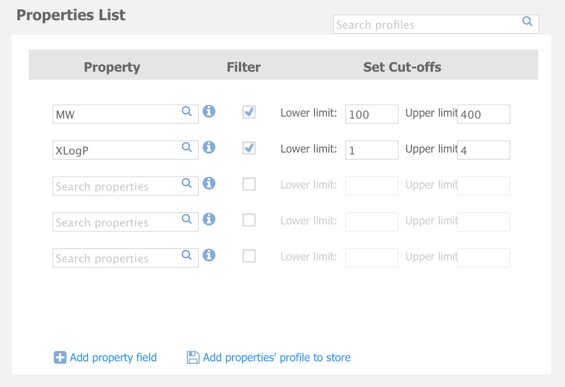
and then piped into Vortex (simply drag the “Vortex” node from the left hand menu) for more detailed visualisation and analysis.
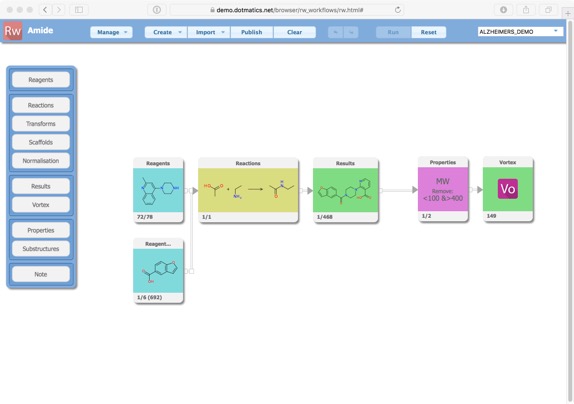
hese tools could be used in a variety of use cases including
- Enumerate reactions for building library arrays
- Enumerate patent scope
- Standardise structures for registration in compound collection
- Enumerate & build virtual libraries for virtual screening
- Generate compound ideas, swapping frameworks, bioisosteres
- Clean and prepare chemistry sets
- Flagging potential metabolites
This is really, really easy and intuitive to use and there is an excellent video available, the fact that the user only really needs a web browser to get started is a real bonus. At the moment RW does not have all the functionality of the more established tools but the ease of use is going to make people want to look at it very seriously.
Last Updated 16 May 2017.
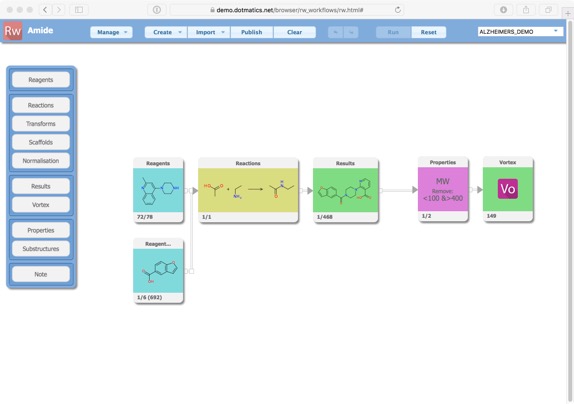

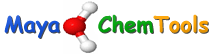
One thought on “Dotmatics Reaction Workflows”
Comments are closed.